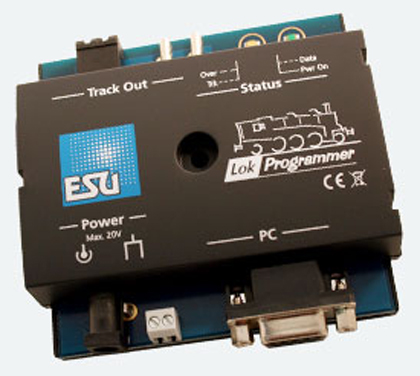| ESU53452 LokProgrammer set: LokProgrammer unit, US 110V power supply, and serial to USB PC cable
Dimensions: 95mm (3.74") x 85mm (3.35") x 22mm (0.87")
You want to listen to the sound spectrum of your favorite loco on your model railroad? No problem with ESU's LokProgrammer! One prerequisite: A PC with sound card, USB port as well as a Windows operating system (XP or Newer). Simply record the original sound of your engine and edit it at home with your computer. (Custom sound files can only be added to LokSound V4.0 decoders).
With the LokProgrammer, you can also change the settings of all ESU decoders such as LokSound, LokPilot as well as SwitchPilot decoders according to personal requirements. This makes a realistic railway feeling possible.
Thanks to the graphical user interface of Windows the best-possible decoder adjustment can be carried out, even without any programming experience. Never has the adjustment of a digital decoder been easier!
SETTINGS
The most important function of the LokProgrammer is the tuning and adjustments of new decoders. No matter if it is a DCC, multi-protocol or M4 decoder. With the help of the LokProgrammer you are able to change almost each of the decoder's settings in an easy and convenient way. Depending on the decoder type the amount of available options varies. You can change all of the decoder's digital parameters, such as address of the loco, operation speed, maximum speed, braking deceleration, brightness of bulbs (or LEDs), etc.
Furthermore you can change the parameters of the total load control or the function key allocation as well as for brake distance or analog modes. Also the speed table can be conveniently manipulated by mouse click. In short, all decoder settings can be displayed and modified.
Of course you can also edit the settings of M4 decoders such as loco symbol, function key symbols and the loco name, just like it is shown later on the command station (ESU ECoS DCC system only). If your ESU decoder already speaks RailComPlus®, you are able to modify the respective values as well.
Thus you can set all options with your computer very easily - no cumbersome entering of CVs (configuration variables) with your command station!
|